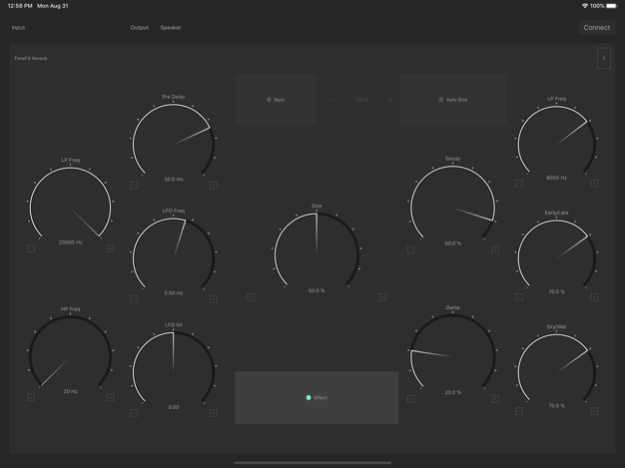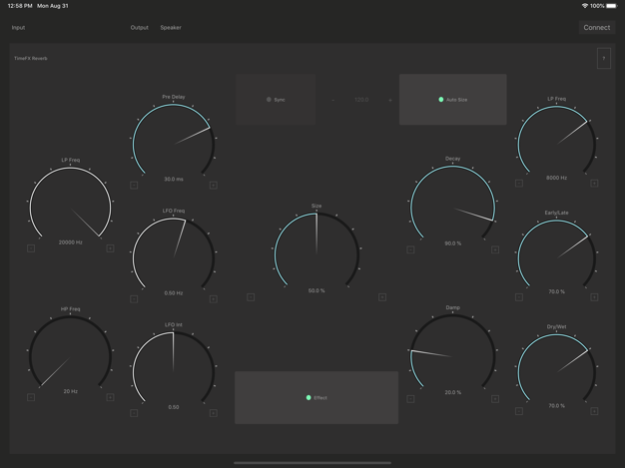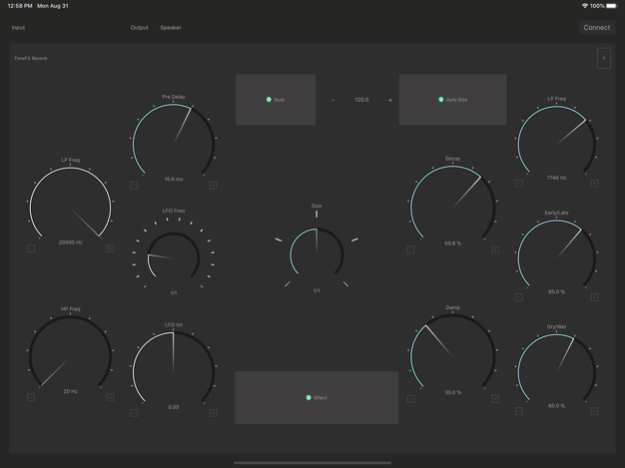TfxReverb 1.5
Continue to app
Paid Version
Publisher Description
*** Spring Sale until Apr 30. (Regular price $4.99) ***
TfxReverb is a reverb effect AudioUnit Extension plugin. It uses algorithm to generate digital reverb sound. TfxReverb is designed for simple and easy operation. When auto size mode is enabled, number of parameters can be controlled by a single dial to adjust size of the reverb sound, which can be synced to tempo.
It features delay lines which are inspired by BBD (bucket brigade device). The delay line uses fixed length buffer and an artificial clock to sample input signal in variable sampling rate. When the delay time is changed, the delay line can produce pitch change effect which is similar to the behavior of the BBD based unit.
Features
AudioUnit Extension
- Input lowpass filter: From 1KHz to 20KHz
- Input high-pass filter: From 20Hz to 500Hz
- LFO Frequency: From 0.01Hz to 10Hz
- LFO Intensity: From 0.0 to 1.0
- Pre Delay: From 1ms to 100ms
- Size: From 0% to 100%
- Auto size mode: On / Off
- Decay: From 0% to 100%
- Damp: From 0% to 100%
- Output Lowpass Filter: From 1KHz to 20KHz
- Early/Late Mix: From 0% to 100%
- Dry/Wet Mix: From 0% to 100%
- Tempo Sync: On / Off
- Tempo (manual) : From 1bpm to 999bpm
- Effect Switch: On / Off
Host Application
Host application uses system audio input as an audio source and processed audio signal is routed to the system audio output.
Sep 18, 2023
Version 1.5
Version 1.5 contains improvements and bug fixes.
- Support iOS 17 / iPadOS 17.
About TfxReverb
TfxReverb is a paid app for iOS published in the Audio File Players list of apps, part of Audio & Multimedia.
The company that develops TfxReverb is Ryo Togawa. The latest version released by its developer is 1.5.
To install TfxReverb on your iOS device, just click the green Continue To App button above to start the installation process. The app is listed on our website since 2023-09-18 and was downloaded 10 times. We have already checked if the download link is safe, however for your own protection we recommend that you scan the downloaded app with your antivirus. Your antivirus may detect the TfxReverb as malware if the download link is broken.
How to install TfxReverb on your iOS device:
- Click on the Continue To App button on our website. This will redirect you to the App Store.
- Once the TfxReverb is shown in the iTunes listing of your iOS device, you can start its download and installation. Tap on the GET button to the right of the app to start downloading it.
- If you are not logged-in the iOS appstore app, you'll be prompted for your your Apple ID and/or password.
- After TfxReverb is downloaded, you'll see an INSTALL button to the right. Tap on it to start the actual installation of the iOS app.
- Once installation is finished you can tap on the OPEN button to start it. Its icon will also be added to your device home screen.